티스토리 뷰
반응형
Redux-Persist
React의 Redux-Persist를 사용하면 새로고침을 해도 데이터가 지속적으로 유지된다.

이 글에선 Redux-Persist를 Redux-Toolkit과 함께 사용하여 알아볼 예정이다.
먼저 프로젝트를 설치하자
CRA 설치
# Redux + Plain JS template
npx create-react-app my-app --template redux
기존
# NPM
npm install @reduxjs/toolkit
# Yarn
yarn add @reduxjs/toolkit
파일 구조
├── README.md
├── node_modules
├── package.json
├── public
└── src
새로고침을 해도 데이터를 유지하는 것을 적용하기 전에 먼저 현재 상태를 확인해보자.

npm start를 사용하여 프로젝트를 실행하면 다음과 같은 화면이 나온다.
여기서 count를 올리고 새로고침(F5)을 누르면 데이터가 초기화된다.
지금부터 Redux-Persist를 사용하여 새로고침 버튼을 눌러도 데이터를 유지시켜보자.
src/app/store.js과 src/index.js을 수정하여 변경할 예정이다.
✒️ src/app/store.js
import { configureStore } from '@reduxjs/toolkit';
import counterReducer from '../features/counter/counterSlice';
export default configureStore({
reducer: {
counter: counterReducer,
},
});
✒️ src/index.js
import React from 'react';
import ReactDOM from 'react-dom';
import './index.css';
import App from './App';
import { store } from './app/store';
import { Provider } from 'react-redux';
import * as serviceWorker from './serviceWorker';
ReactDOM.render(
<React.StrictMode>
<Provider store={store}>
<App />
</Provider>
</React.StrictMode>,
document.getElementById('root')
);
// If you want your app to work offline and load faster, you can change
// unregister() to register() below. Note this comes with some pitfalls.
// Learn more about service workers: https://bit.ly/CRA-PWA
serviceWorker.unregister();
시작
# NPM
npm install redux-persist
# Yarn
yarn add redux-persist먼저 redux-persist 패키지를 설치한다.
그리고 위에 말했던 src/app/store.js 파일을 열어서 다음과 같이 추가 수정한다.
✒️ src/app/store.js 수정
import { configureStore } from '@reduxjs/toolkit';
import storage from 'redux-persist/lib/storage';
import { combineReducers } from 'redux';
import { persistReducer } from 'redux-persist';
import thunk from 'redux-thunk';
import counterReducer from '../features/counter/counterSlice';
const reducers = combineReducers({
counter: counterReducer,
});
const persistConfig = {
key: 'root',
storage,
};
const persistedReducer = persistReducer(persistConfig, reducers);
const store = configureStore({
reducer: persistedReducer,
devTools: process.env.NODE_ENV !== 'production',
middleware: [thunk],
});
export default store;
src/app/store.js 파일도 다음과 같이 추가 수정한다.
✒️ src/index.js 수정
import React from 'react';
import ReactDOM from 'react-dom';
import './index.css';
import App from './App';
import { store } from './app/store';
import { Provider } from 'react-redux';
import * as serviceWorker from './serviceWorker';
import { PersistGate } from 'redux-persist/integration/react';
import { persistStore } from 'redux-persist';
let persistor = persistStore(store);
ReactDOM.render(
<React.StrictMode>
<Provider store={store}>
<PersistGate loading={null} persistor={persistor}>
<App />
</PersistGate>
</Provider>
</React.StrictMode>,
document.getElementById('root')
);
// If you want your app to work offline and load faster, you can change
// unregister() to register() below. Note this comes with some pitfalls.
// Learn more about service workers: https://bit.ly/CRA-PWA
serviceWorker.unregister();
redux-persist를 성공적으로 적용했다.
이제 새로고침을 해도 데이터가 계속 유지된다.
결과 확인
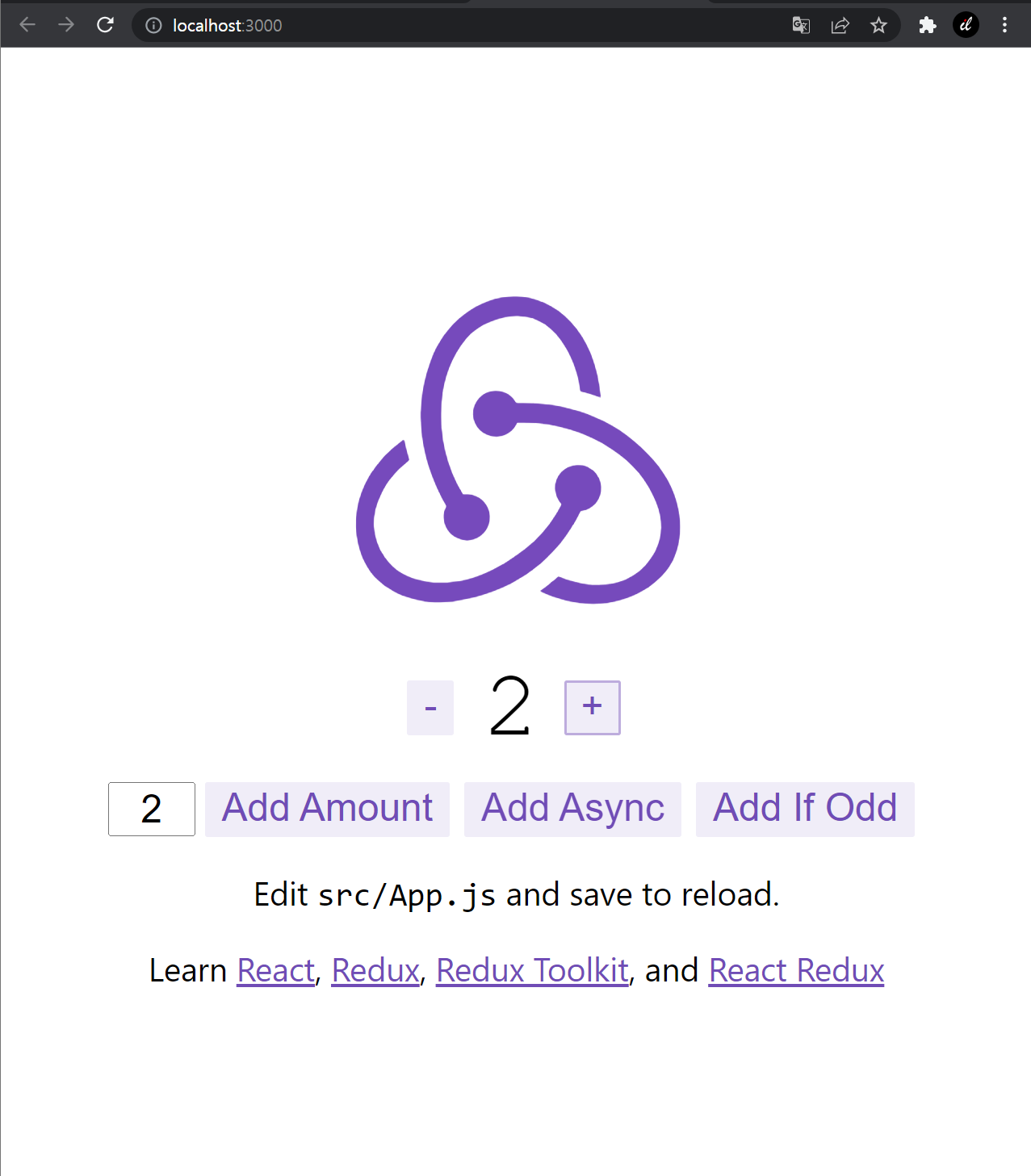
참고 사이트
how-to-use-redux-persist-with-redux-toolkit
좋아요는 로그인하지 않아도 누를 수 있습니다!
728x90
반응형
'FRONT-END' 카테고리의 다른 글
| [React] map 함수 사용 시 Key 값을 부여해 주는 이유 (2) | 2022.04.26 |
|---|---|
| [React] .env (환경변수 관리) (4) | 2022.03.17 |
| [Vue] V-Calendar (0) | 2021.11.02 |
| [Vue] Vue 인스턴스 (0) | 2021.08.31 |
| [Vue] Vue란? (0) | 2021.08.31 |
댓글
공지사항
최근에 올라온 글
최근에 달린 댓글
- Total
- Today
- Yesterday
링크
TAG
- 해답
- 정답
- 풀이
- BFS
- 쉽게배우는
- 쉽게 배우는 자바 프로그래밍
- 쉽게배우는자바프로그래밍
- 정리
- 백준
- 알고리즘
- 우종정
- CPP
- 연습문제
- 정렬
- 그리디
- 파이썬
- 운영체제
- C++
- py
- java
- JS
- 문자열
- OS
- 자바스크립트
- 자바
- Python
- 답
- 프로그래머스
- Web
- 구현
| 일 | 월 | 화 | 수 | 목 | 금 | 토 |
|---|---|---|---|---|---|---|
| 1 | 2 | 3 | 4 | 5 | ||
| 6 | 7 | 8 | 9 | 10 | 11 | 12 |
| 13 | 14 | 15 | 16 | 17 | 18 | 19 |
| 20 | 21 | 22 | 23 | 24 | 25 | 26 |
| 27 | 28 | 29 | 30 |
글 보관함
